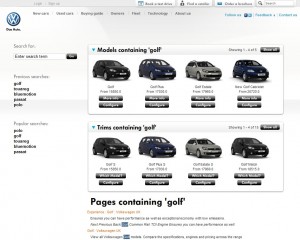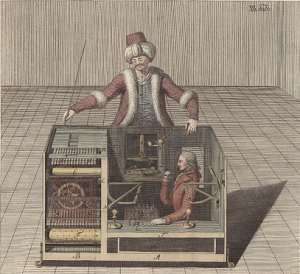| After releasing the new Open Semantic Framework Installer, we started to test it on machines with all kind of different specifications: different CPU limits, different amount of memory, etc. One of the setup that caught our attention was Amazon’s EC2 Micro Instance. | 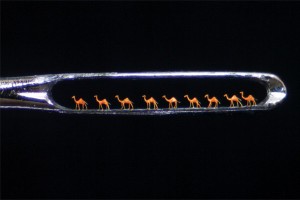 |
The Micro Instance is a virtual server type that has been introduced by Amazon a little bit more than a year ago. As described by Amazon, Micro Instances are:
Instances of this family provide a small amount of consistent CPU resources and allow you to burst CPU capacity when additional cycles are available. They are well suited for lower throughput applications and web sites that consume significant compute cycles periodically.
We were intrigued by this particular type of instance because we wanted to know how the complete Open Semantic Framework stack could operate on such a small server instance.
Micro Instance Specifications
The Micro Instance’s specifications are as follow:
- 613 MB memory
- Up to 2 EC2 Compute Units (for short periodic bursts)
- 32-bit or 64-bit platform
- I/O Performance: Low
Note that a EC2 Compute Unit provides the equivalent CPU capacity of a 1.0-1.2 GHz 2007 Opteron or 2007 Xeon processor.
Installing The Stack
Installing the stack on the Amazon Micro Instance, using the OSF Installer, is not the fastest experience in the World. In fact, installing the complete stack takes up to 10 hours (5 minutes of your time, but compiling and installing everything takes about 10 hours of CPU time).
The problem is that installing OSF is a CPU intensive task, while the Micro instance is not. The micro instance can sustain small CPU bursts, but it can’t sustain the creation and compilation of the entire stack. That means that the CPU cycles won’t be available to the instance, and that the CPU consumption of that instance will be throttled by Amazon, which will significantly slow down the installation process.
However, as you will see below, once OSF is installed on the Micro instance, the complete stack responds perfectly to all queries sent to it.
Creating an AMI
The only time you have to spend 10 hours to install the OSF stack on an Amazon Micro Instance is the first time. After that, you would only have to create an Amazon AMI from that vanilla OSF instance for future use. If you proceed that way, you will lower the installation time from 10 hours to a few minutes.
Reading and Searching Data
The testing we did for reading and searching data from structWSF shows that performances are as good as the ones you would get from a small instance with a normal workload. The Crud: Read and the Search structWSF endpoints are fully responsive and operational.
Creating, Updating and Deleting Data
The testing we did for creating, updating and deleting entire datasets takes more time than with a small instance even if the instance is dedicated to that only task, without any other queries processed by the instance at the same time. The reason for this decrease in performances is due to the CPU throttling done by Amazon for this kind of more CPU intensive task. However, since individual records creation, updating and deletion creates “CPU Peaks”, such isolated create/update/delete queries doesn’t greatly affect the overall performances of the instance.
What This Type Of Instance Is Good For?
We found that such small instances were perfect for data collection activities performed by a single person, or a small group of collaborators. We also found that it could be used by low-traffic websites such as personal web portal, personal blogs, etc. The complete OSF stack is fully responsive and our analysis shows that the resources (CPU and Memory) are stable and responsive with a normal workload.
Conclusion
Such a small server instance can easily be used to create a personal data collection endpoint, or a personal, or small, data presentation portal such as Mike’s semantic web Sweet Tools. It is well suited for data portals that require reading and searching of data with occasional data changes (addition, removal and modification of instance records).