Analog Blog
Organize your Moleskine notebook as a blog
When I found a discussion on it on the blogsphere I followed references and discussions. There is literally a small and beautiful community of bloggers that are passionate by them. They transmitted me this passion for Moleskines. You can find many posts on Moleskine hacks to optimize it’s usage [1][2][3][4][5].
Personally I was interesting to try to use some of these ideas, enhancing them, and use my Moleskines as an analog blog. Okay, it can seem crazy, it can seem really, really geek (and it is) but I’m curious to found if it can be effective and practical.
We first need to remember the main blog’s characteristics:
- A blog is a sort of electronic personal journal that you use to put thoughts in and get comments by the community. (Have in mind that this post is about analog blogs. Then this is a paper personal journal and you’ll not get comments from the community).
- A comment system is implemented for each post. (In our case, it will be your own comments on past posts. The concept will be strengthened if you suffer of multiple-personality).
- The posts on the blog are usually classified in categories.
- Blogs sometimes refer to external resources.
- Blogs usually reference internal thoughts.
Is that not beautiful? Okay, there is how you can see it on paper:
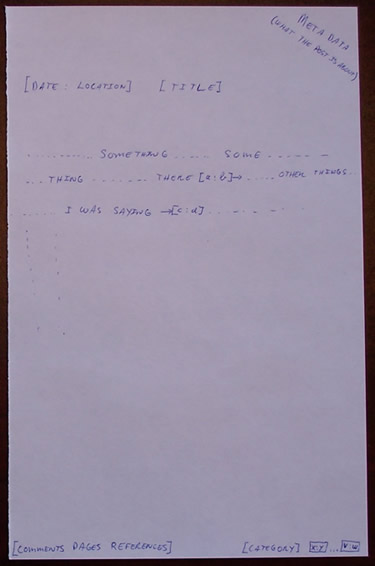
Figure 1
[Date : Location]
- This is where you enter the date of your post’s entry. This is probably one of the most important feature. You’ll be happy to have it in 20 years. With it, you’ll be able to track the evolution of your thoughts. After you can optionally add the location where you write the post. It’s a way to help you remember the circumstances of your writing. The mind work this way; with a simple smell, image or word you can remember a whole situation.
[Title]
- I personally think that the title is really important. It can help you to know, in a single phrase, what the post is about. It helps a lot while skimming the pages of your analog blog.
[Meta Data]
- This is a good idea of Merlin Mann. You can put some words that act like the title, help you rapidly remember the object of your post.
[Comments Pages References]
- This is the place where you put the page numbers of the comments you done on the post. I’ll come back to this feature later.
[Category]
- This is the category name to which your posts belong to.
[x : y]
- This is the permalink of your post. You’ll use these numbers to refer to this post. X is the number of the book where the post is present. Y is the current page of this book.
*Note: In the whole post I take in count that you are a Moleskine freak. So every reference has 2 numbers, one for the book and the other for the page. So if you have only one and don’t think about buying another one then you can erase the book number reference.
[v : w]
- This is an optional reference. It refers to where the post continues if he is made on more than one page.
[a : b]->
- This is a link on an external reference. Basically an external reference is a reference that is not in your analog blog. I’ll come back later on external references. A is the number of the book where the external references link page is and B is the page of the book where the external reference is viewable.
->[c : d]
- This is a link on an internal reference. An internal reference is another blog entry in your analog blog. It can be in the current book or another one. C is the number of the book where the internal references page is and D is the page of the book where the post is viewable.
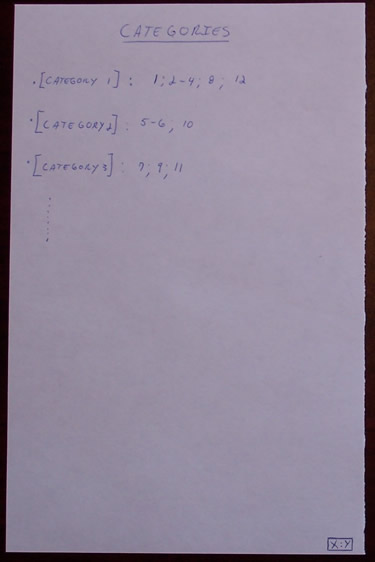
The categories page is essential and is the second main feature after the posts’ pages. You can see it as a dynamic index. You can create your categories when you start your analog blog; but you also can create them when you need it. When you’ll create a new post that enters in one of these categories, you’ll dynamically add it on this page. This page will be the first or one of the first of your book. Remember, this is a sort of index or table of content.
[CategoryX]
- This is the name of a category. This is the same name that will be writing in the [category] section of the Figure 1.
[1 ; 2-4 ; 8 ; 12]
- This is the pages of the current book where you have posts that belong to this category.
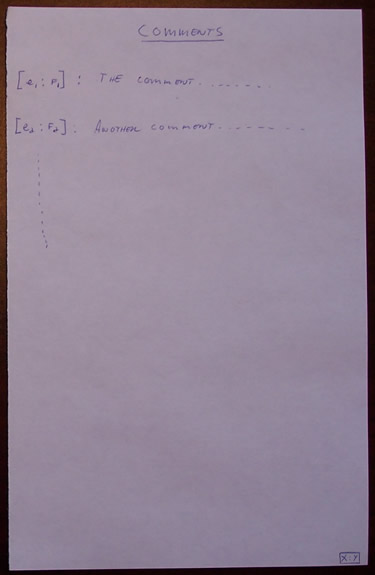
This is the page where you’ll enter your comments on your posts. For this special page, I suggest you to begin at the next to last page. When the next to last page is full, continue to enter you comments on the previous one. Why working in reverse order? You think that all will be upside-down? You are right, it will be. But you will always be sure that you’ll not lack space for comments as long as your Moleskine is not full. There are two problems that will rise if you say, when you’ll start your analog blog, that you’ll take the last 20 pages for you comments. First, it’s possible that your posts entries reach the start of your comments and that you have only use 10 pages of your 20 dedicated ones to comment. You can also use the 20 comment pages and you don’t have any place left to continue adding comments. It’s why I suggest proceeding like this.
[e : f]
- This is the back reference to the post you comment. E is the number of the book where the commented post is situated and F is the page of this book where the comment is viewable.
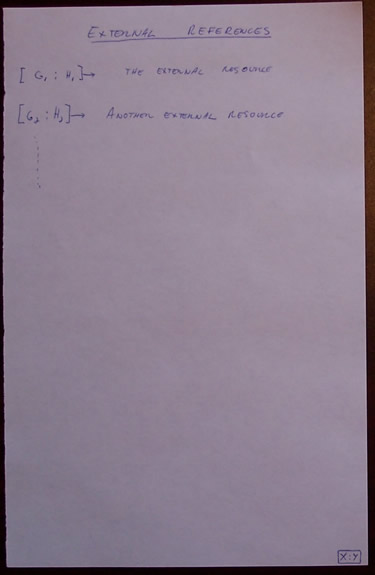
The external reference page will be you last one (or last few ones). This is the place where you’ll put the external references referred by posts in the book. These external references can be an internet URL, an address, a phone number, etc. The purpose of this section is to put references that you don’t want to rewrite every time you refer to them in the analog blog’s current book.
[g : h]
- This is the reference number. G is the number of the current book. H is the page where the external reference is viewable. As you can see, you can use this reference in another book.
Finally you have your own analog blog ready. Now I just hope that this whole thing is effective and usable. Only the time will tell me it. I’ll probably not see the benefit of it in the first days, but month after month after month I hope that I’ll see them.
Okay, okay, I’ll do the security review of the analog blog system. It’s 100% safe over the internet as long as your Moleskine is not open and in the view of a broadcasting web camera. And it’s physically secure as long as he is on me and that I’m not assaulted with a .45.
So, this is a little post that I wanted to write. Share your thoughts, comments and additions by commenting it. I’m sure that the “system” is not perfect and it’s why I hope you’ll comment it.
[Update: 21 April 2005] I published a lightweight version of the system for Moleskine Pocket Daily Diary (or notebook)
[Update: 29 January 2005] I published a reaction and clarification post on the subject of analog blogs.
Sean Gerety
January 23, 2005 — 3:48 pm
Wow! You’ve put some thought into this. I like the addition of the location metadata. To often we forget things like that. You should email Armand over at http://www.moleskinerie.com/.
Fred
January 23, 2005 — 3:48 pm
Hello Mr Gerety, Yeah the meta data is a really good idea! The credit for this one sould go to Merlin Mann! As you suggest, I’ll email it to Armand, I was not sure if he would be interested in it but if you think that it can be a good idea then I’ll do it 🙂 Thank alot for your comment! Salutations, Fred
Bren
January 23, 2005 — 3:49 pm
Fred, I like what you’ve come up with here. ‘Course, I’m too lazy to do everything you’ve noted, but I do understand the utility of your ideas. I especially like the ‘permalink’ idea. Great way to reference particular pages when indexing…
L. S. Russell
January 23, 2005 — 3:50 pm
I think this is a great way to use the ‘skine. I wrote something similar a while back; I called it the moleskine markup language. Like html for your notebook. Link below. http://lesliesrussell.blogsome.com/2004/12/12/the-moleskine-mark-up-language-hack/
Fred
January 24, 2005 — 3:50 pm
Hello Mr. Russell, Good work 🙂 Your idea to divide pages with lettered squares is really interesting. And you remember me that I forgot to include an important thing: an optional back reference at the bottom right of posts’ page(s). Then if the page is the second or third of a previous post, you’ll need to know where the previous pages of the post are! I’ll eventually create a version 2 of the “system”. Thank a lot for the link Mr. Russell! Salutations, Fred
R.M. Koske
January 29, 2005 — 3:51 pm
Very cool. This reminds me of some pages I found about notekeeping. “How to Make a Complete Map of Every Thought You Think” (aka “Lion’s book”) wiki version here: http://notebooks.wiki.taoriver.net/moin.cgi/LionsBook non wiki here: http://www.speakeasy.org/~lion/nb/html/doc000.html The author says that he’s stopped doing this, that it is a bit paralyzing mentally, and now he keeps a focus journal, described here: http://notebooks.wiki.taoriver.net/moin.cgi/FocusJournalI haven’t read about the focus journal in detail yet–the concepts in both are complex, and I’m still digesting the first one. The metadata and page numbering style sound very similar to some of the things suggested in the Lion’s book pagse. I think the full “Lion’s book” is overkill for me, but reading it seems to give me all kinds of ideas about how notekeeping can be more effective. I hope it is of interest to you.
Fred
January 30, 2005 — 3:51 pm
Hello Mr. Koske! Thank alot for these links. I’ll take the time to read them. I skimmed them and they appear really interesting! And I don’t think that I’ll be the only person interested in them 😉 Take care, Salutations, Fred
Jerry
February 2, 2005 — 3:52 pm
Excellent post Fred – great idea! I guess I just use titles, dates and visual references, such as my sketches and diagrams to locate previous entries. There are some great links here too! Cheers Jerry Canberra, Australia
Heidi
June 2, 2008 — 10:43 pm
Wow, I really love this!!!
Because I’m so anal, I figure I’ll probably put the index into one of my Mead Notebinders, and split it up into 4 sections, so I can cover everything alphabetically an’ all (ooh, I could even do monthly/yearly archives as well!).
Thanks so much for this post!
Donkiku
September 5, 2008 — 2:30 pm
You know, with this system I feel like i will be able to keep an organized and readable journal. Thanks a lot.
Mandi
June 6, 2014 — 5:08 pm
I really like yout thoughts here. I had a hard time visualizing how you mark the pages, and the pictures didn’t load. Anyway I could see those images?
Frederick Giasson
June 9, 2014 — 9:00 am
Hi Mandi,
Thanks for noticing, I recovered the images using the WayBack Machine.
Should be working now!
Mandi
June 9, 2014 — 10:24 am
Thank you! Looks great! How did it work out over time? There are some things I would have done differently, but I love the concept.
Frederick Giasson
June 17, 2014 — 1:05 pm
It worked well at that time. But right now, I am still using the moleskine for taking notes while thinking, but my day-to-day notes are taken using Evernotes.