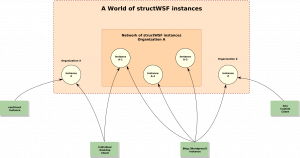Two days ago we released irON: Instance Record and Object Notation (irON) Specification. irON is a new notation that has been created to describe instance records. irON records can be serialized in 3 different formats: irXML (XML), irJSON (JSON) and commON (CSV: mainly for spreadsheet manipulations).
Two days ago we released irON: Instance Record and Object Notation (irON) Specification. irON is a new notation that has been created to describe instance records. irON records can be serialized in 3 different formats: irXML (XML), irJSON (JSON) and commON (CSV: mainly for spreadsheet manipulations).
The release of irON has already been covered at length on Mike’s blog and in Structure Dynamics’s press room; so I won’t talk more about it here.
irON Parsers
What I am happy to release today are the first two parsers that can be used to parse and validate irON datasets of instance records. The first two parsers that have been developed so far are the ones for irJSON and commON. Each parser has been developed in PHP and is available under the Apache 2 licence. Now, lets take a look at each of them
irJSON Parser
The irJSON parser package can be downloaded here. Additionally, the source code can be browsed here.
First of all, to understand the code, you have to understand the specification of the irJSON serialization.
The irON parser package is everything you need to test and use the parser. The package is composed of the following files:
- test.php – If you want to quick-start with this package, just run this test.php script and you will have an idea of what it can do for you. This script just runs the parser over a irJSON test file, and shows you some validation errors along with the internal parsed structure of the file. From there, you can simply use the irJSONParser class, with the structure that is returned to do whatever is needed for you: adding the information in you database, converting the data to another format, etc.
- irJSONParser.php – This is the irJSON parser class. It parses the irJSON file and populates its internal structure that is composed of instances of the classes below.
- Dataset.php – This class defines a Dataset records with all its attributes. It is the object that the developed has to manipulate that comes from the parser.
- InstanceRecord.php – This class defines an Instance Records with all its attributes. It is the object that the developed has to manipulate that comes from the parser.
- StructureSchema.php – This class defines a Structure Schema records with all its attributes. It is the object that the developed has to manipulate that comes from the parser.
- LinkageSchema.php – This class defines a Linkage Schema records with all its attributes. It is the object that the developed has to manipulate that comes from the parser.
The irJSON parser also validates the incoming irJSON files according to these three levels of validation:
- JSON well-formedness validation – The first validation test occurs on the JSON serialization itself. A JSON file has to be a well formed in order to be processed. An error at this level will raise an error to the user.
- irJSON well-formedness validation – Once JSON is parsed and well formed, the parser make sure that the file is irJSON well-formed. If it is not well formed according to the irJSON spec, an error will be raised to the user.
- Structure Schema validation – The last validation that occurs is between instance records, and their related (if available) Structure Schema. If a validation error happens at this level, a notice will be raised to the user.
You can experiment with some of these validation errors and notices by running the test.php script in the package.
With this package, developers can already start to parse irJSON files and to integrate them with some of their prototype projects.
commON Parser
The commON parser package can be downloaded here. Additionally, the source code can be browsed here.
To understand the code, you have to understand the specification of the commON serialization.
The commON parser package is everything you need to test the parser. The package is composed of the following files:
- test.php – If you want to quick-start with this package, just run this test.php script and you will have an idea of what it can do for you. This script just run the parser over a file, and shows you some validation errors along with the internal parsed structure of the file. From there, you can simply use the CommonParser class, with the structure that is returned to do whatever is needed for you: adding the information in you database, converting the data to another format, etc.
- CommonParser.php – This is the commON parser class. It parses the commON file and populates its internal structure that is described in the code. the parser.
The commON parser also validates the incoming commON files according to these two levels:
- CSV well-formedness validation – The first validation test occurs on the CSV serialization itself. A CSV file has to be a well formed in order to be processed. An error at this level will raise an error to the user.
- commON well-formedness validation – Once CSV is parsed and well formed, the parser make sure that the file is CSV well-formed. If it is not well formed according to the CSV RFC, an error will be raised to the user.
You can experiment some of these validation errors and notices by running the test.php script in the package.
With this package, developers can already start to parsing commON files and to integrate them with some prototypes of their projects.
The commON parser is less advanced than the irJSON one. For example, the implementation of the “dataset” and the “schema” processor keywords are not yet done. Other keywords haven’t (yet) been integrated too. Take a look at the source code to know what is currently missing.
In any case, a lot of things can currently be done with this parser. We will publish specific commON usage use-cases in the coming weeks that will shows people are we are using commON internally and how we will expect our customers to use it to create and maintain different smaller datasets.
Conclusion
These are the first versions of the irJSON and commON parsers. We have to continue to development to make them perfectly reflecting the current and future irON specification. We yet have to write the irXML parser too.
I would encourage reporting any issues with these parsers, or any enhancement suggestions, on this issue tracked.
All discussions regarding these parsers and the irON specification document should happen on the irON group mailing list here.
Finally, another step for us will be to embed these parsers in converter web services for structWSF.