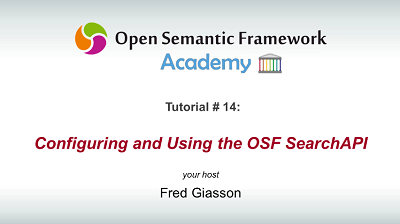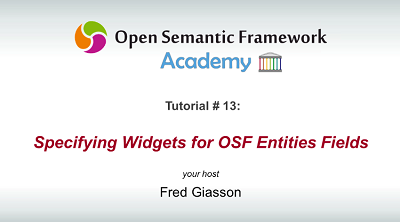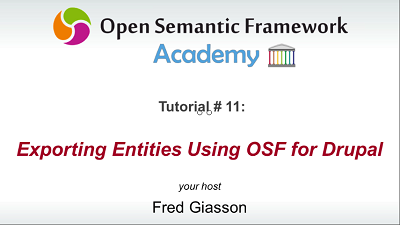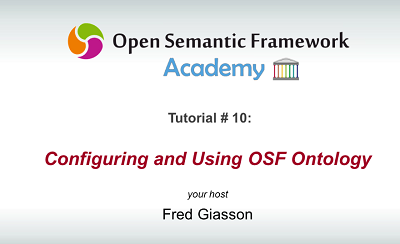The Winnipeg City’s NOW (Neighbourhoods Of Winnipeg) Portal is an initiative to create a complete neighbourhood web portal for its citizens. At the core of the project we have a set of about 47 fully linked, integrated and structured datasets of things of interests to Winnipegers. The focal point of the portal is Winnipeg’s 236 neighbourhoods, which define the main structure of the portal. The portal has six main sections: topics of interests, maps, history, census, images and economic development. The portal is meant to be used by citizens to find things of interest in their neibourhood, to learn their history, to see the images of the things of interest, to find tools to help economic development, etc.
The NOW portal is not new; Structured Dynamics was also its main technical contractor for its first release in 2013. However we just finished to help Winnipeg City’s NOW team to migrate their older NOW portal from OSF 1.x to OSF 3.x and from Drupal 6 to Drupal 7; we also trained them on the new system. Major improvements accompany this upgrade, but the user interface design is essentially the same.
The first thing I will do is to introduce each major section of the portal and I will explain the main features of each. Then I will discuss the new improvements of the portal.
[extoc]